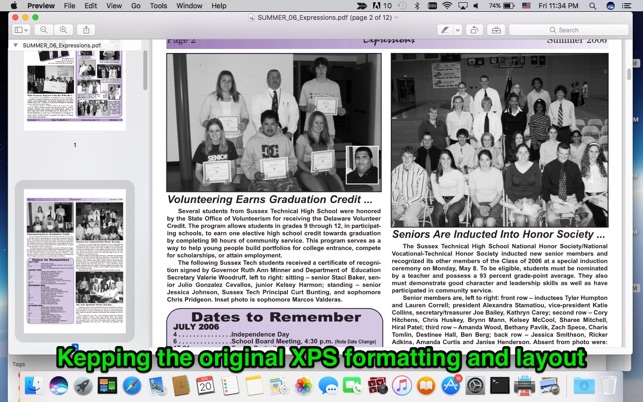價格:免費
檔案大小:28.6 MB
版本需求:OS X 10.8 或以上版本,64 位元處理器
支援語言:英語
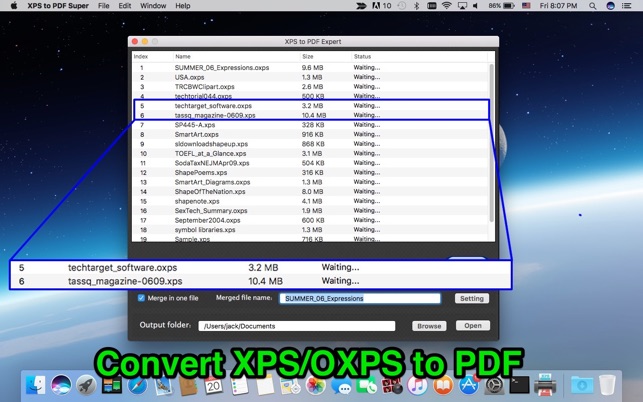
XPS is becoming a popular digital document storage file format. However, it is not as good as PDF. You can convert XPS files to PDF files by the application Powerful XPS to PDF Converter.
1. Convert XPS/OXPS to PDF.
2. Specify page range to convert multipage XPS.
3. Option to convert multipage XPS to multipage PDF or single page PDF files.
4. Encrypt output file.
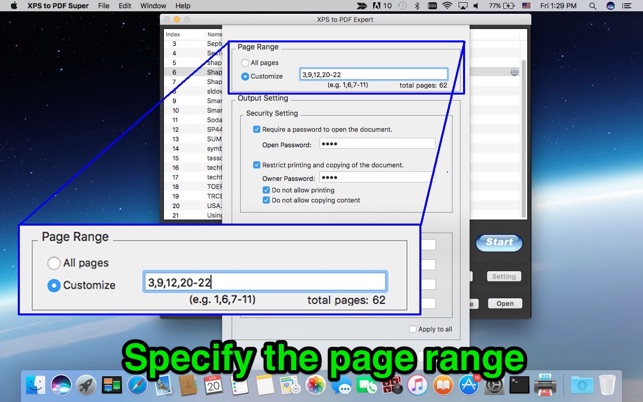
5. Batch convert XPS files to PDF documents.
---------------------------------------------------------
Kepping the original XPS formatting and layout
**Superior accuracy and layout, formatting retention, all the elements including text, tables, graphics, columns will be recreated in PDF document.
Specify the page range
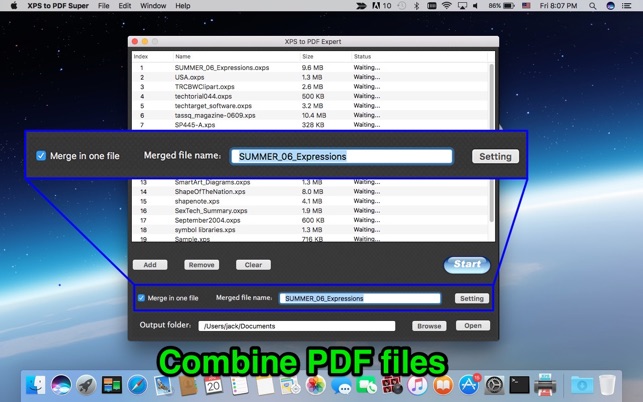
**If you do not want to convert all pages, you may specify the page range and let the application just process those pages in the page range.
**You can rearrange the sequence of original XPS files in the process queue, and then merge them to one PDF.
Combine PDF files
*Import multiple files and the pages in new created PDF will be ranged in the sequence as their original files arranged in the process queue.
Encrypt convert PDF
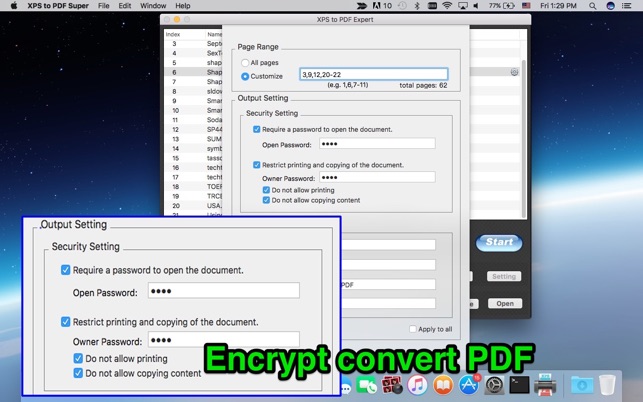
*You can add open password, so other people can not get access to your content without correct open password.
*You can set an owner password, set printing and copying restrictions, so others people can't print or copy content without permission.
*You can modify the document description (metadata), such as author, subject, title and keywords.